Mon Jul 16, 2012 5:09 am
#64527
When talking about the latest movies, shows, etc, we are tempted to discuss plot points that would spoil the story for someone who hasn't seen it yet. So, if you really must make mention of who the mystery killer is, consider using this code to hide the text from those who don't want to be spoiled:
The next 5 pumpkin patterns I plan to release are did you really think I would tell you that? This hidden spoiler is just for the sake of demonstration. What do you think of this spoiler solution?
Code: Select all
The code for "spoiler" can easily be inserted with a button above the post composition window. In practice, it would look like this:[spoiler]Text that you want to be hidden until the user decides to "Show" it[/spoiler]The next 5 pumpkin patterns I plan to release are did you really think I would tell you that? This hidden spoiler is just for the sake of demonstration. What do you think of this spoiler solution?