lonogod wrote:I really hate to disagree with you here, but I can show you images of what I'm talking about.
Thanks for sending over those images privately. After taking a look, I can tell you that what you're seeing is correct and exactly as intended.
To clarify, at the time of the website redesign, we also premiered the new backend printing system. At that point, it switched from vector patterns to raster patterns. This is why you can zoom in on the old patterns, and not the new ones.
Yes, unfortunately a rasterized image will look blurry if you enlarge it greatly, but since the majority of users print the patterns on a standard size sheet of paper (which is also roughly pumpkin-sized) this wasn't deemed a horrible compromise.
A true problem would be the inability to print patterns at all. The previous system used vector files inside Flash SWF files. These did not work on mobile devices (33% of audience), and recently became broken in the Firefox browser (10% of audience). And for quite a few people with older browsers, the vectors printed with an unusable "scrambled" appearance.
Given those above stats, you see that nearly half of the potential audience was being shut out. So the choice was easy... either lose half of the audience, or switch to rasterized images, which while not being quite as sharp, are ubiquitous and work for everyone.
And if the pattern is printing smaller or off-center, that is sadly just a side effect of each browser's decision to scale to fit or add margins. Every browser plays by it's own rules when it comes to printing. I can't determine the exact size the pattern will print on the page, unless I only offer my patterns in pre-printed books.
Anyway, regarding the lines not being as crisp, I really don't think this will effect the general user. You only need to follow along a black line with a pumpkin carving saw. But of course, I welcome everyone's feedback, and if there are truly problems, I will get them fixed.
I'm sorry if the current system makes it harder to scale up on large scale printers for oversized pumpkins and other projects. I'll continue researching for better options, but for general pumpkin carving I hope all is still good for everyone.
I honestly don't believe
 Printing without headers/footers, and resizing (Internet Explorer, Windows)
Printing without headers/footers, and resizing (Internet Explorer, Windows) Printing without headers/footers, and resizing (Firefox, Windows)
Printing without headers/footers, and resizing (Firefox, Windows)