Wed Oct 19, 2005 5:20 pm
#512
For all those wanting to experiment...
I've seen more and more recently the technique of cutting one design on the front and the cutting a smaller design on the upper back. When it is close to a flat, neutral wall, you get a projector-like effect. I did this using Oogie Boogie and another non-zombie design to create a really cool effect:

I also did this once with a Batman on the front, and the bat symbol on the back (which caused the bat symbol to be projected up on a wall). It seems to work best with simple designs as the image to be projected. Also, you need a good deal of "candle power" to have the rear image visible enough.
Have fun experimenting and I'd be interested in anyone else's designs or pics of previous projector designs.
I've seen more and more recently the technique of cutting one design on the front and the cutting a smaller design on the upper back. When it is close to a flat, neutral wall, you get a projector-like effect. I did this using Oogie Boogie and another non-zombie design to create a really cool effect:

I also did this once with a Batman on the front, and the bat symbol on the back (which caused the bat symbol to be projected up on a wall). It seems to work best with simple designs as the image to be projected. Also, you need a good deal of "candle power" to have the rear image visible enough.
Have fun experimenting and I'd be interested in anyone else's designs or pics of previous projector designs.
Last edited by Black Talon on Mon Aug 25, 2008 10:10 am, edited 1 time in total.