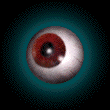Sat Oct 14, 2006 10:38 pm
#4637
Okay, maybe I am just an idiot but I want to resize a pattern and add some things to the side of it, and I can't remember how I did it before. Any ideas?
I need to shrink a pattern down and add some other things to it.
I need to shrink a pattern down and add some other things to it.
20 Year User of Zombie Pumpkins!
Gone to the Snow Dogs and Snow Dogs Vlogs across social media!
Gone to the Snow Dogs and Snow Dogs Vlogs across social media!