I agree with Ajax. All my cameras have been Canons. I'm used to their features and I've always been happy with the results, so it's a brand I trust. Another big name is Nikon, but I've never personally owned one. I currently use a Canon Rebel XSi and a Canon PowerShot SX210 IS.
If we're talking about taking Halloween/pumpkin pictures in low light, you're going to want to make sure you get a camera that has different shooting modes. My Canon cameras have modes such as:
-
Auto (self explanatory, it chooses all settings for you, including flash)
-
Program (lets you change some settings like white balance, ISO and flash)
-
Aperture Priority (lets you change the size of the aperture opening to let more/less light in)
-
Shutter Priority (lets you change the length of time the shutter is open)
-
Manual (lets you choose all settings, including both aperture and shutter speed)
To get good pumpkin photos in low light, you'll likely be using longer exposure times or wider apertures. Photos taken this way will be blurry if you're holding the camera in your hand. So it's best to use a timer so you can remove your shaky human fingers before the shutter snaps. You can get a cheap tripod or just prop the camera up on some flat surface.
Another option to look for is a camera with a nice range of ISO sensitivity settings. ISO is the measurement of how sensitive a digital camera's sensor is to light. A very high ISO setting can capture the light faster (less chance for blur) but the down side is that the image can be grainy if the ISO is set too high.
Anyway, back to the shopping advice...
Since you probably want something affordable, I assume you'll want to look at compact, point-and-shoot cameras. To see what the current product lines look like for Canon and Nikon, check out these links:
 Canon compact cameras (Powershot series)
Canon compact cameras (Powershot series)
 Nikon compact cameras (Coolpix series)
Nikon compact cameras (Coolpix series)
These sites are hyping their own products of course, but these pages are still good for comparing the prices and spec lists for various models. With both sites you can select a few cameras at a time, and view a comparison chart. That should help you narrow it down. Look at the lists and think about which features are important to you. Start weeding out the models that have too much, or not enough. And of course, you can target your search by looking just at the ones within your desired budget.
Once you've narrowed it down, I'd hit a couple of the big digital camera review websites. Their reviews will walk you through everything from the how the controls work, what the camera body is like, what the menus are like, and what the image quality is like (with examples).
Some camera review websites I like are:
 http://www.steves-digicams.com/
http://www.steves-digicams.com/
 http://www.dpreview.com/
http://www.dpreview.com/
 http://www.imaging-resource.com/
http://www.imaging-resource.com/
One final tip: if you think you know what camera you might want, I find that it's always helpful to go to an electronics store and try it, hands on. The way the camera feels and operates in your hand is important, and sometimes that can be the final deciding factor.
Hope that helps!