The patterns here were designed to work well at their default print size (which also happens to be a good size for fitting onto carving sized pumpkins). I often warn folks that reducing the pattern too much could make detailed areas of some patterns too small and delicate.
But if you want to print them smaller (or larger) you should be able to do that with your built in printing software for your printer. When you click the "PRINT" image on this site to send the pattern to your printer, you'll probably see a "Print Options / Print Preview" window pop up, where you can choose options such as how many copies you want.
Now these printer dialog boxes will all look a bit different, depending on what brand of printer you have installed. But most should give you the option to change the print size. For my printer, I click on "Preferences > Advanced > Scaling." Then I can choose a percentage.
Here's a screen shot of what it looks like for one of my printers (which happens to be a Brother brand). As you can see, I set the pattern to print at 150% its original size. Give it a try!