Tue Oct 20, 2015 10:45 am
#94395
I haven't seen anyone else post about this, so obviously I'm the only one experiencing this since it's a very noticeable problem, but when I print the patterns now they print much smaller (and in the top left-hand corner of the paper) than before the launch and almost look like they are not vector images anymore. They have fuzzy edges instead of the crisp edges before the launch. I printed the T-Rex the night before the launch and it looks great, but all prints after are as described. I reprinted the T-Rex to see if it was just new patterns, and it is also printing incorrectly now.
I have made no adjustments to my printer settings on my computer nor the printer itself.
Is anyone else experiencing these issues? Are there any recommendations on how to fix?
Thank you,
- Lonogod
I have made no adjustments to my printer settings on my computer nor the printer itself.
Is anyone else experiencing these issues? Are there any recommendations on how to fix?
Thank you,
- Lonogod