Fri Sep 29, 2006 5:01 pm
#3710
Well, folks, I bought my first pumpkin last night (at the grocery store . . . . I couldn't resist) and I hope to carve it tonight! Ohhhh, the possibilities! I have a BUNCH of stencils printed out . . . Which one to use . . . ?  Which scraping of the innards to try? Can I find my carving stuff?!? YIKES!! Didn't think of that!
Which scraping of the innards to try? Can I find my carving stuff?!? YIKES!! Didn't think of that! 
If I can figure out how to post a picture, I'll put one on when it's done!
If I can figure out how to post a picture, I'll put one on when it's done!